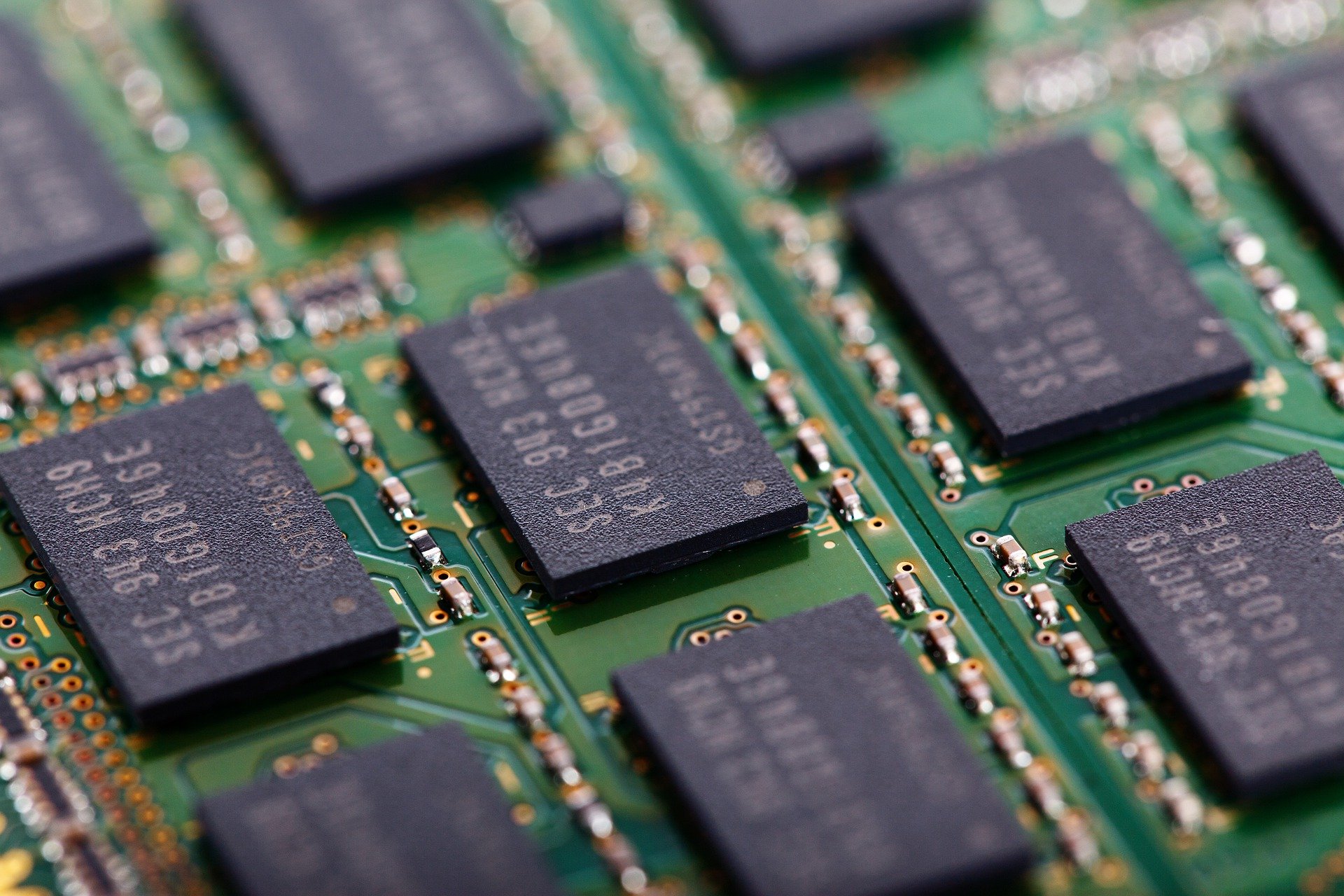请注意,本文编写于 1262 天前,最后修改于 1254 天前,其中某些信息可能已经过时。
目录
VanBlog 文章测试
现在支持高亮块啦
jsconsole.log("欢迎体验")
这是一级标题
这是二级标题
这是三级标题
这是四级标题
测试字体加粗的效果
测试字体斜体的效果
这是引用的效果
VanBlog 使用的 Markdown 编辑器为 bytemd 开源地址为:bytemd
c// C语言实例
#include <stdio.h>
int main()
{
printf("Hello World!");
return 0;
}
js// javascript
document.querySelector("#nav").addEventListener('click', () => { console.log("door") });
- 编辑器功能
- 基本渲染
- 图片插入
- xxx
- 后台管理
- xx
- sss
- dfs
这是删除效果
| 标题 | |
|---|---|
graph TD
Start --> Stop
sequenceDiagram
Alice->>John: Hello John, how are you?
John-->>Alice: Great!
Alice-)John: See you later!
classDiagram
Animal <|-- Duck
Animal <|-- Fish
Animal <|-- Zebra
Animal : +int age
Animal : +String gender
Animal: +isMammal()
Animal: +mate()
class Duck{
+String beakColor
+swim()
+quack()
}
class Fish{
-int sizeInFeet
-canEat()
}
class Zebra{
+bool is_wild
+run()
}
stateDiagram-v2
[*] --> Still
Still --> [*]
Still --> Moving
Moving --> Still
Moving --> Crash
Crash --> [*]
erDiagram
CUSTOMER ||--o{ ORDER : places
ORDER ||--|{ LINE-ITEM : contains
CUSTOMER }|..|{ DELIVERY-ADDRESS : uses
journey
title My working day
section Go to work
Make tea: 5: Me
Go upstairs: 3: Me
Do work: 1: Me, Cat
section Go home
Go downstairs: 5: Me
Sit down: 5: Me
gantt
title A Gantt Diagram
dateFormat YYYY-MM-DD
section Section
A task :a1, 2014-01-01, 30d
Another task :after a1 , 20d
section Another
Task in sec :2014-01-12 , 12d
another task : 24d
pie title Pets adopted by volunteers
"Dogs" : 386
"Cats" : 85
"Rats" : 15
如果对你有用的话,可以打赏哦
打赏


本文作者:mereith
本文链接:
版权声明:本博客所有文章除特别声明外,均采用 BY-NC-SA 许可协议。转载请注明出处!
目录